The minimum requirements
Minimum requirements
SAAS and Cloud requirements – Minimum configuration
This document is very important. Please be very attentive.
Cloud and SAAS clients
Windows Workstations
- Windows 10 Professional and Enterprise (32-bit/64-bit)
- Windows 8.1 Professional and Enterprise (32-bit/64-bit)
- RDP Thin Client connected to a Windows Terminal Server
Mac OS X
Mac OS X 10.10 or later
Linux
- Red Hat Enterprise Linux 6 and 7 (64-bit)
- CentOS 6 and 7 (64-bit)
- SUSE Linux Enterprise Desktop 12 (64-bit)
- Ubuntu 16.04 LTS and 18.04 LTS (64-bit)
iOS
iOS 9.0 or later
Android
Android 5.0 or later on ARM processors.
WEB browsers
We support the following browsers :
- Internet Explorer 11
- Microsoft Edge
- Mozilla Firefox 52 (ESR) on Windows and Linux
- Apple Safari 9 or later on Mac OS X
- Google Chrome with Windows 8.1, Windows 10 and Chromebook
Other
For our Cloud and SAAS clients using the Go Global Host platforms, the following recommendations applies :
- For Debit and Credit card pin pad integration, a Windows workstation is required to connect USB printer and tunnelling
- A physical network port for the pin pad
- A Windows workstation is required to connect some interfaces (please validate if required in your situation)
- At least one web browser needs to be installed, (Internet Explorer, Google Chrome, Firefox, Safari…)
- High Speed internet connection: for up to 2 workstations 5 Mbits/s download and 1Mbits/s upload minimal, 3 to 10 workstations requires 15Mbits/s download and 2Mbits upload.
- Terminal Server-like infrastructure uphill from the Cloud connection are now SUPPORTED
- Please note that some Apple MAC numeric keyboards are incompatible with our platform
Printer
Any laser printer with rapid first-page printing (under 6 seconds).
Installation specifications
- The network must be installed in a professional manner, ie. No hard-wiring connected directly to the network card or router
- The firewall will have to be setup specifically to our requirements, please contact us
- Security: Your configuration has to be conformed to PCI-DSS norms
- Permission management: Administration rights need to be available on all workstation when required by our support team
Server and workstation configuration- Minimum requirements
This document is very important. Please be very attentive.
Onsite installation only
Dedicated or Non-Dedicated server, up to 3 users Configuration
For up to 50 rooms
- Software installed : HOTELLO, Call accounting and other interfaces
- Server OS : Windows 10 or newer, Windows server 2019 or newer 64 bit
- Processor : Intel I5 2.4 GHz or better
- RAM : 8GB
- Disk Space : For the Hotello database, Raid 1 or 10 SSD disks with a minimum write performance and a minimum sequential read of 800MB/S with 200GB of free space
- Backup Disk : External Hard Drive, USB Key or online backup (recommended)
- Video : Onboard or better with 1920X1080 minimum resolution
- Monitor : 15” and above recommended
- Network card : 1Gbit or better with a static (fixed) IP address
- Anti-virus : Up to date
- Connectivity : High speed internet access
- Power redundancy : UPS Battery Backup (1500VA recommended with automated shutdown sequence)
- Email : SMTP Account for automatic email notifications
Dedicated database server, 3 to 5 users Configuration
For up to 400 rooms
- Software installed : HOTELLO, Stat call accounting, other interfaces.
- Server OS : Windows 10 or more recent, Windows Server 2019 or more recent (any edition) or Linux (if Linux, provide another workstation for the interfaces) all in 64 bits
- Processor : Intel® I5 12 core 2.8 GHz or better, Xeon 4 core or better; AMD Athlon™ X2 Dual-Core 2.8GHz or better
- RAM : 8GB
- Disk Space : For the Hotello database, Raid 1 or 10 SSD disks with a minimum of 800MB/S write and read performance with 250GB of minimum sequential free space
- Backup Disk : External Hard Drive, USB Key or online backup (recommended)
- Video : Onboard or better with 1920×1080 minimum resolution
- Monitor : 15” and above recommended
- Network card : 1Gbit or better with a static (fixed) IP address
- Anti-virus : Up to date
- Connectivity : High speed internet access
- Power redundancy : UPS Battery Backup (1500VA recommended with automated shutdown sequence)
- Email : SMTP Account for automatic email notifications
Dedicated database server, 6 to 20 Users Configuration(for more users, please contact us)
- Software installed : HOTELLO, Stat call accounting
- Server OS : Windows Server 2008R2 or earlier version (No SBS) or Linux (other station required for, interfaces), 64 bits OS
- Processor : Xeon 3.10 GHz or better, 8 cores or better
- RAM : 16GB
- Disk Space : Enterprise SSD RAID 1 or 10 with 250 GB of free space and a minimum transfer speed of 3500MB/s write and minimum sequential read, recommended enterprise NVMe drive with redundancy
- Backup Disk : External Hard Drive, Tape drive or DVD burner
- Video : Onboard or better with 1920×1080 minimum resolution
- Monitor : 15” and above recommended
- Network card : 1Gbit or better with a static (fixed) IP address
- Anti-virus : Up to date
- Connectivity : High speed internet access for remote assistance
- Power redundancy : UPS Battery Backup (5500VA recommended with automated shutdown sequence)
- Email : SMTP Account for automatic email notifications
- Optional : Terminal server licenses if RDP connections are to be used in a terminal server environment
Minimum Workstation configuration
- Software installed : HOTELLO
- Workstation OS : Windows 8 professional or earlier. No home edition
- Processor : Intel I5 8 cores, 2.4 GHz
- RAM : 4GB for 32 bits, 8GB for 64 bits
- Disk Space : 10 GB of free space
- Backup Disk : External Hard Drive, Tape drive or DVD burner
- Video : Onboard or better with 1920×1080 minimum resolution
- Monitor : 15” and above recommended
- Network card : 1Gbit or better with a static (fixed) IP address
- Anti-virus : Up to date
- Connectivity : High speed internet access for remote assistance
Printer
Any laser printer with rapid first-page printing (above 6 seconds).
Installation specifications
- The network must be installed in a professional manner, ie. No hard-wiring connected directly to the network card or router.
- The firewall will have to be setup specifically to our requirements, please contact us.
- Security: Your configuration has to be conformed to PCI-DSS norms.
- Permission management: Administration rights need to be available on all workstation when required by our support team.
Interfaces
If you purchase interface modules, you may need serial ports on the machines running the interface modules.
Other
- Adobe Acrobat Reader
- Internet browser for system updates.
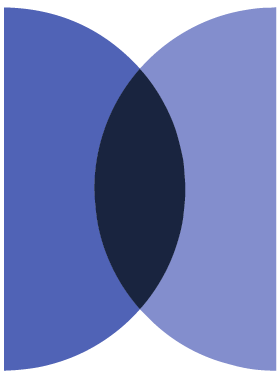 Log in
Log in








